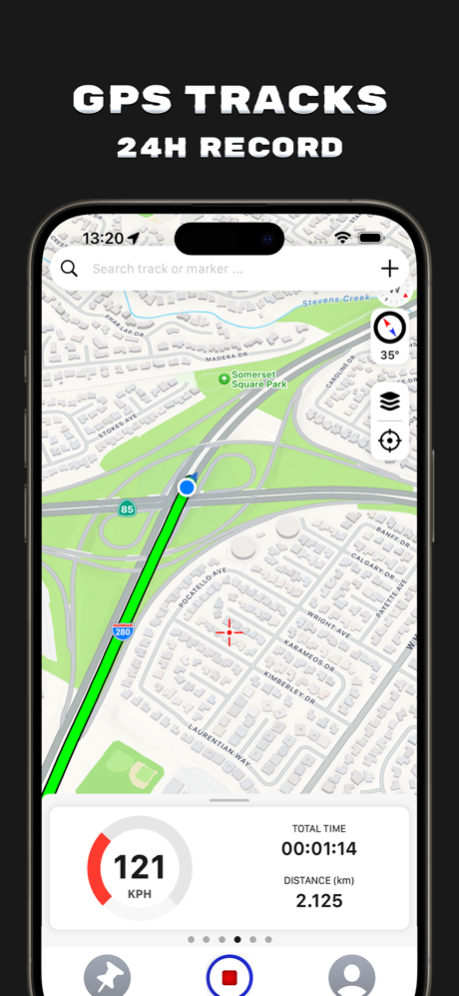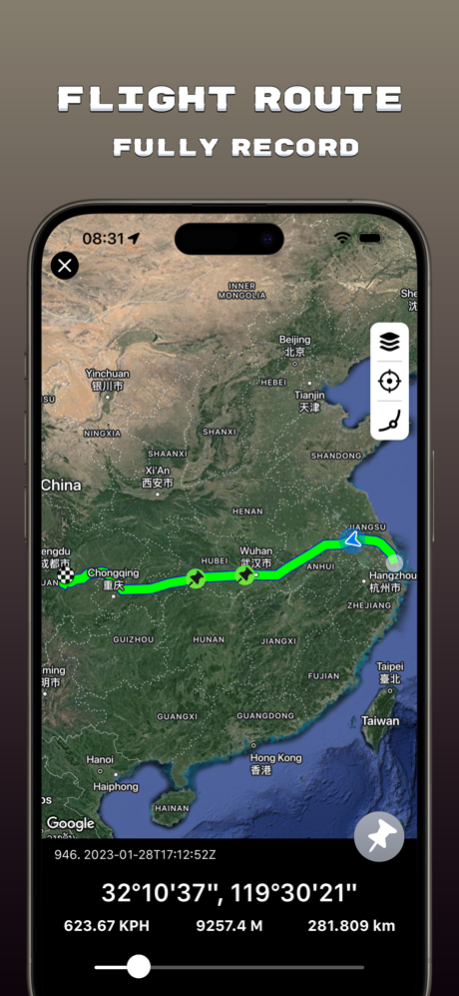MyTracks: GPS Recorder 5.1
Continue to app
Paid Version
Publisher Description
MyTracks is an app that helps you keep track of your location using GPS data. It's perfect for various activities like hiking, running, walking, biking, and more. This app uses advanced technology to provide precise measurements and calculations.
Here's what you can do with MyTracks:
- Track your route: Whether you're hiking, running, or cycling, MyTracks can record your path and show it on a map.
- Save favorite locations: If there are specific places you want to remember, you can mark them as favorites in the app.
- Import and export data: MyTracks allows you to import and export data in various formats such as CSV, GPX, KML, and KMZ.
- Improve accuracy: You can take static GPS observations to get more accurate waypoints for your tracks.
- Easy navigation: The app provides a waypoint guide on the compass, making it easy for you to navigate to specific locations.
- Customizable waypoints: You can add waypoints manually or import them from your favorite locations. You can even add vectors with angle and distance.
- Coordinate conversion: MyTracks allows you to convert between four different coordinate formats (Decimal, DMS, MGRS, UTM) at any time.
- Additional features: The app displays glide ratio during recording, offers compass options in degrees or mils, supports MGRS Grid overlay on the map, and allows you to create routes to follow before starting your track.
- Detailed records: You can view your tracks on a map and replay the route. The app provides detailed statistics about your track and displays the saved waypoints associated with each track. You can also change the color of your tracks for easier identification.
Please note that using GPS continuously in the background can drain your device's battery quickly. Have fun! Any questions, please feel free to contact us 7saiwen@gmail.com
Feb 23, 2024
Version 5.1
Addressed some known issues, optimized multiple details for a smoother experience.
About MyTracks: GPS Recorder
MyTracks: GPS Recorder is a paid app for iOS published in the Recreation list of apps, part of Home & Hobby.
The company that develops MyTracks: GPS Recorder is 景触科技. The latest version released by its developer is 5.1.
To install MyTracks: GPS Recorder on your iOS device, just click the green Continue To App button above to start the installation process. The app is listed on our website since 2024-02-23 and was downloaded 1 times. We have already checked if the download link is safe, however for your own protection we recommend that you scan the downloaded app with your antivirus. Your antivirus may detect the MyTracks: GPS Recorder as malware if the download link is broken.
How to install MyTracks: GPS Recorder on your iOS device:
- Click on the Continue To App button on our website. This will redirect you to the App Store.
- Once the MyTracks: GPS Recorder is shown in the iTunes listing of your iOS device, you can start its download and installation. Tap on the GET button to the right of the app to start downloading it.
- If you are not logged-in the iOS appstore app, you'll be prompted for your your Apple ID and/or password.
- After MyTracks: GPS Recorder is downloaded, you'll see an INSTALL button to the right. Tap on it to start the actual installation of the iOS app.
- Once installation is finished you can tap on the OPEN button to start it. Its icon will also be added to your device home screen.